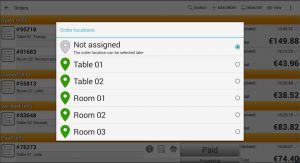ECatalog Manager/.../Configuration/Advanced settings
Order locations
An Order location is an attribute that indicates from where an order has been generated. It is a useful attribute for grouping and localize orders.
Order locations can be managed (created, modified or deleted) from Configuration >> Advanced settings >> Order locations.
Later on, when creating an order from Order management, you will have the chance to select an order location to associate with the new order being created.
Choose current business
This app supports the creation as many businesses as you need, each business is associated to a unique catalog and the same catalog can be associated to many businesses.
The creation of many businesses is useful when having different businesses managed with the same account, to reuse the same catalog along with many business locations and for isolating the management of orders.
By default when you register to the app, the system creates for you a default business asociated to a default catalog.
If you create additional businesses and catalogues, when you signin to the app the first time you will need to choose with which business you will operate, or you will always have the chance to change the current business to operate with it using the option Choose current business.
Catalogs
This option shows the list of catalogs associated to the current account.
Here you will be able to manage them, later you can associate a catalog created here to a business created by Businesses.
Businesses
This option shows the list of businesses associated to the current account.
Here you will be able to manage them, later you can choose a business to operate with using the option Choose current business.