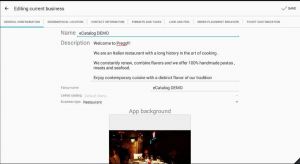ECatalog Manager/.../Business profile/General configuration
< ECatalog Manager | Configuration | Business profile(Redirected from General configuration)
Jump to navigation
Jump to search
This section of the configuration can be accessed from Configuration >> Business profile >> General configuration when the app is configured with Superuser role.
| The current user role can be changed by using the shortcut User role located in the slider menu in the Home screen or going to Preferences >> General settings >> User role. |
This section allows to configure the following parameters:
- Name: is the name of the business for internal identification.
- Description: is the description that is displayed in the main screen of the app.
| The description can be hidden from Look and feel unchecking the option Show business description. |
- Fancy name: is a name for the business that is displayed whenever if required, either as title screens or business identification with public visibility. If this name is not defined, then the Name field is used instead.
- Linked catalog: is the catalog to which the business is related.
| An account may contain many businesses and many catalogs. Each business is related to one catalog, but one catalog can be related to many businesses, this is specially useful when you share the same catalog among differents businesses. |
- Business type: is the business sector (Hotel, Restaurant, Bar, etc.).
- App icon: is the icon that is displayed in place of the own application icon on the screens as required.
- App background: is the background image that is shown in the home screen of the app and in other places in different ways.
- Catalog shortcut name: is the name used in the shortcut located in the home screen of the application for accessing the catalog.